How to install Blogger Template with picture
Step-1
Browse the templates in http://template-for.blogspot.com and then choose one, now Click in “Download button” and save file in your hard drive.
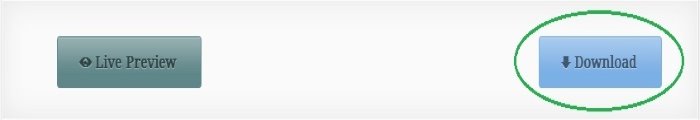
Step-2
File format that you have downloaded is may be a .ZIP file. so need to be extracted. Please Extract / Unzip it.
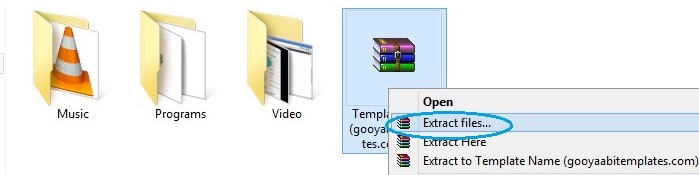
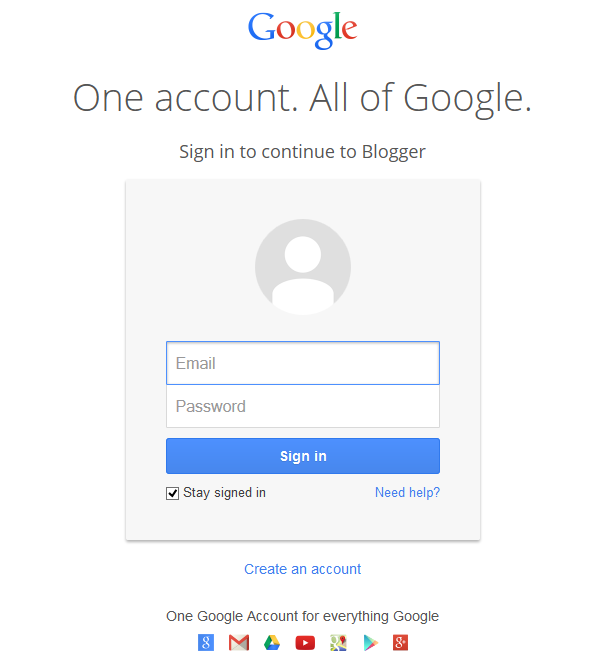
Step-4
Find your Blog in your Dashboard for you want to change template, and select “Template” in Drop Down menu options.

Step-5
Look at the top right corner, you will see Backup / Restore button
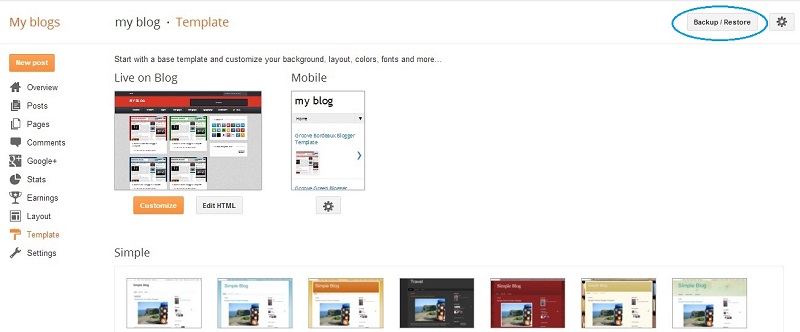
Step-6
Before doing this, Please backup your
previous template because, if you have any problem after uploading the
new template, the backup file will help you for restore.
Manage on pop-up windows and click
“choose file” button and look for folder that is created after extracted
file that you have downloaded.
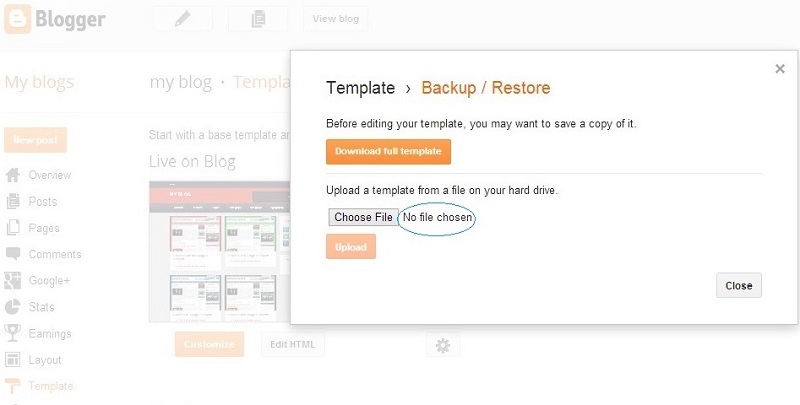
Step-7
Folder may has a .XML file and .TXT file or Internet shortcuts, you should select only XML file.
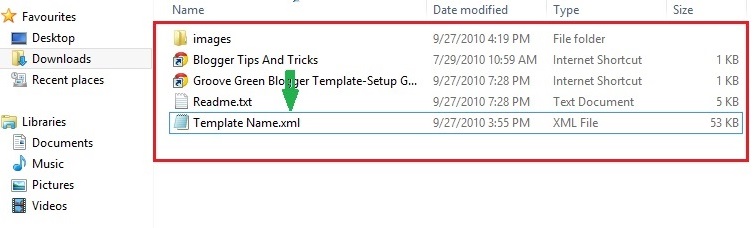
Step-8
Click Upload button. Now upload process may appear in your screen.
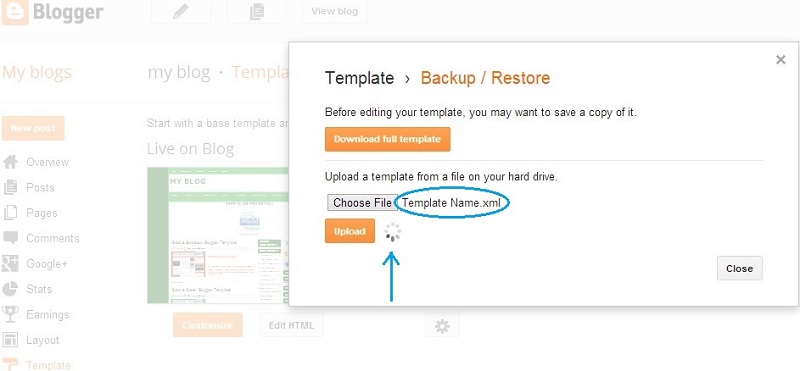
Subscribe to:
Post Comments
(
Atom
)







No comments :
Post a Comment